📝 Frequently Asked Questions
❓ Q1: I don’t want AI to mess with my input. Is there a manual input mode?
✅ A1: Absolutely! In the Fast Plan interface, tap the "Manual" button 🖊️ to expand manual plan creation. You can then input the content, time, type, and other details yourself.
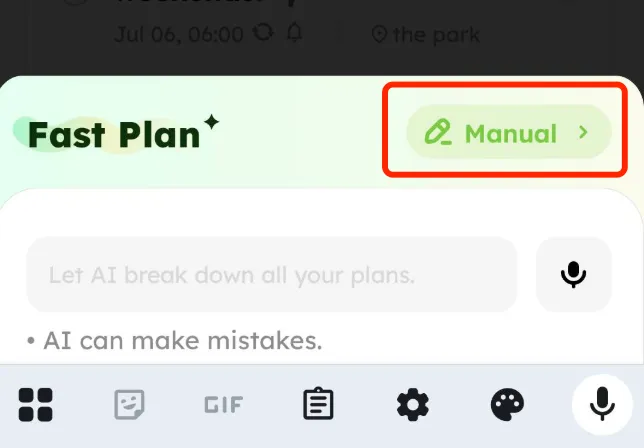
❓ Q2: What is Mood Check-in and how does it help me?
😊 A2: Currently, Super Planner uses your mood check-ins to track emotional trends 📊. In the future, we’ll introduce features to analyze mood vs plan completion, show mood timelines, and help you reflect 🧘.
❓ Q3: My plan output sometimes turns out weird. AI adds things I don’t want, like emojis.
🤖 A3: That’s because the AI has personality modes! You can adjust this under Profile > AI Assistant:
- "Humor" = more fun 🎉
- "Encouraging" = energetic 🔥
- "Default" = neutral and precise ✅
❓ Q4: How do I best use the Breakdown feature?
🧩 A4: This tool splits plans into 5+ steps. Perfect for vague or tricky goals like:
- "Review calculus in one week 📚"
- "Prepare a steak dinner 🥩"
- "Plan a Hawaii trip 🏝️"
More powerful "Deep Plan" tools are coming soon — stay tuned! 🛠️
❓ Q5: Why are my plans being auto-categorized?
🧠 A5: If you're in a category tab while adding a plan, it's automatically assigned there. To avoid this, switch to "ALL" first.
❓ Q6: I love your app! How can I support you?
💖 A6: Your support means everything! If you’d like to help, please leave us a ⭐️⭐️⭐️⭐️⭐️ on Google Play — it fuels us to keep building great features!
